All lists in ActiveCampaign have a default Unsubscribe page. You can specify a custom URL to direct contacts to after they click the Unsubscribe link in any email.
To customize your Unsubscribe page, select “Advanced Settings” from your list’s options menu:
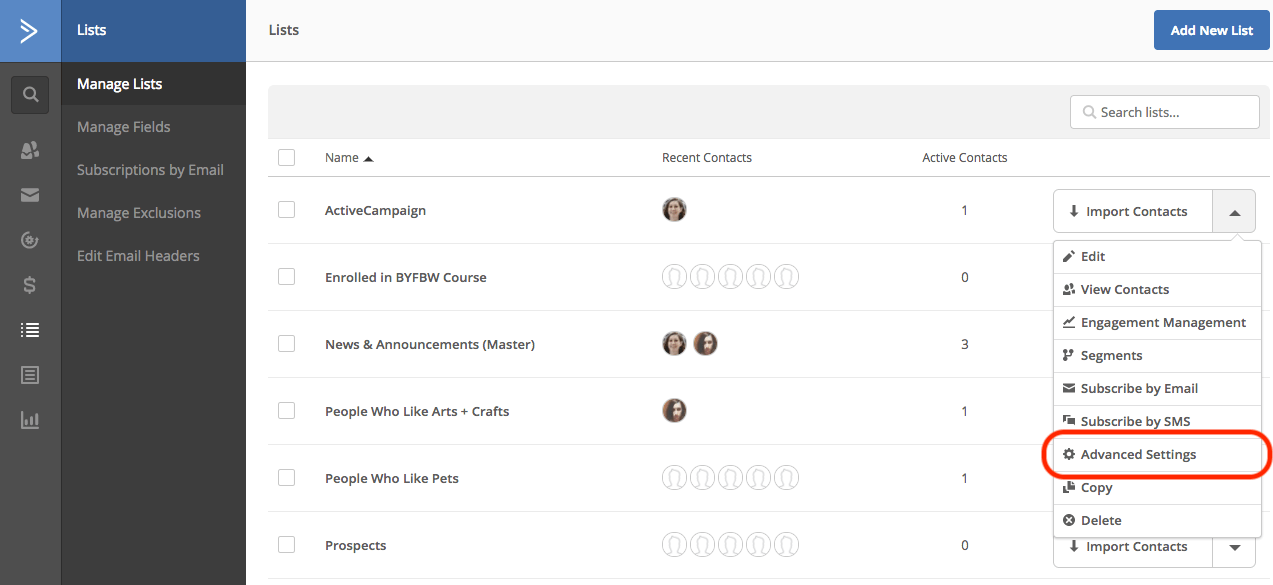
To learn more about managing unsubscribed contacts, read this guide.
For instructions on how to redirect contacts to your website after they click the Unsubscribe link, read this Help article.

No comments:
Post a Comment