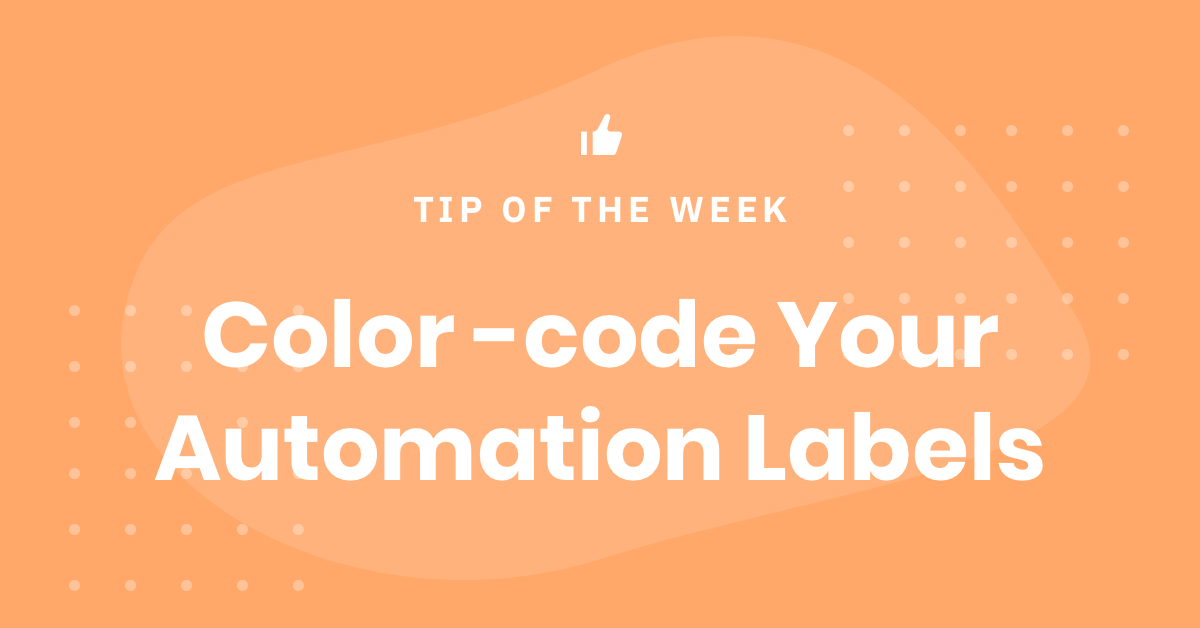
Automation label colors are back by popular demand! You can now use color-coded labels to sort your automations by category.
Simply go to the Automations section in your ActiveCampaign account and select “Add Label” under your automation’s name to add a label, or create a new label and select a color.
Add a label:
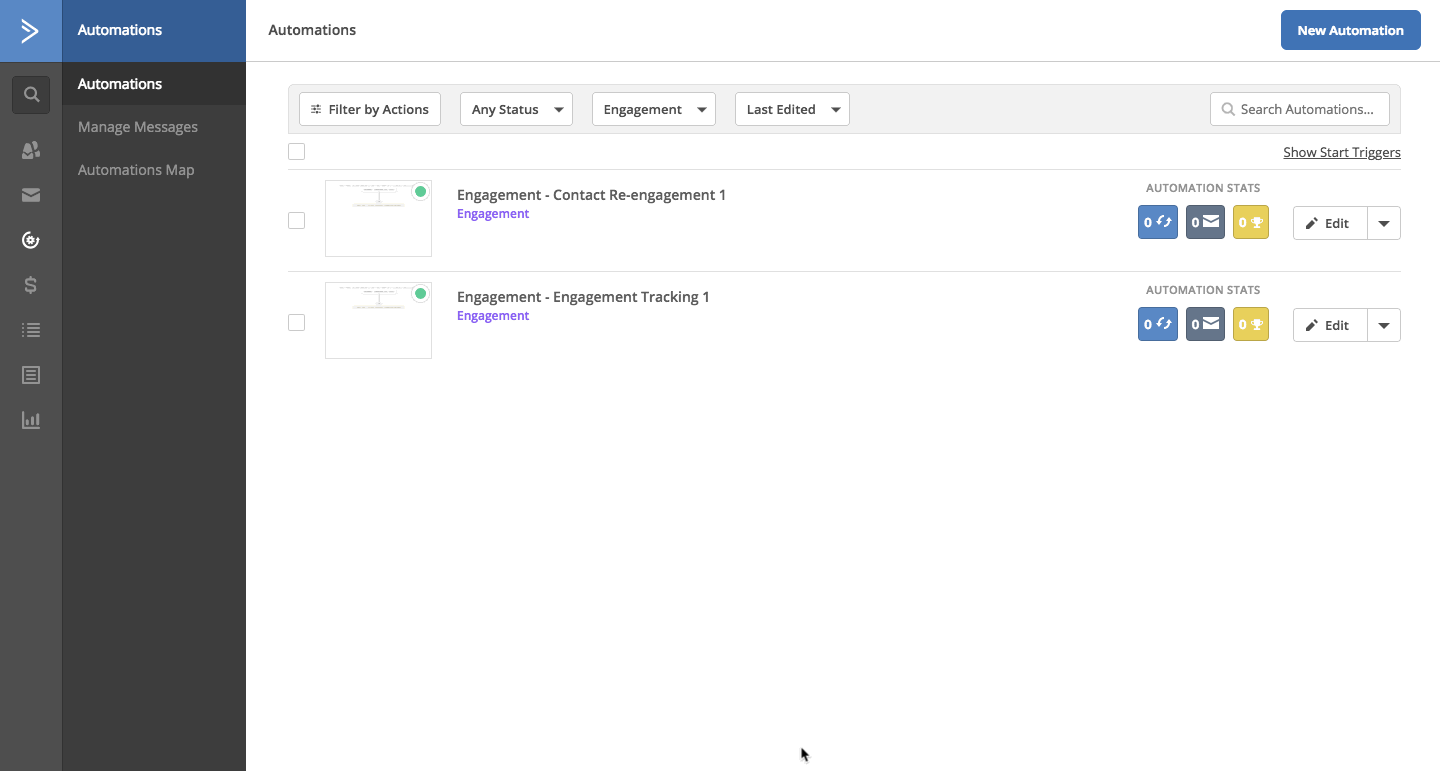
Create a new label:
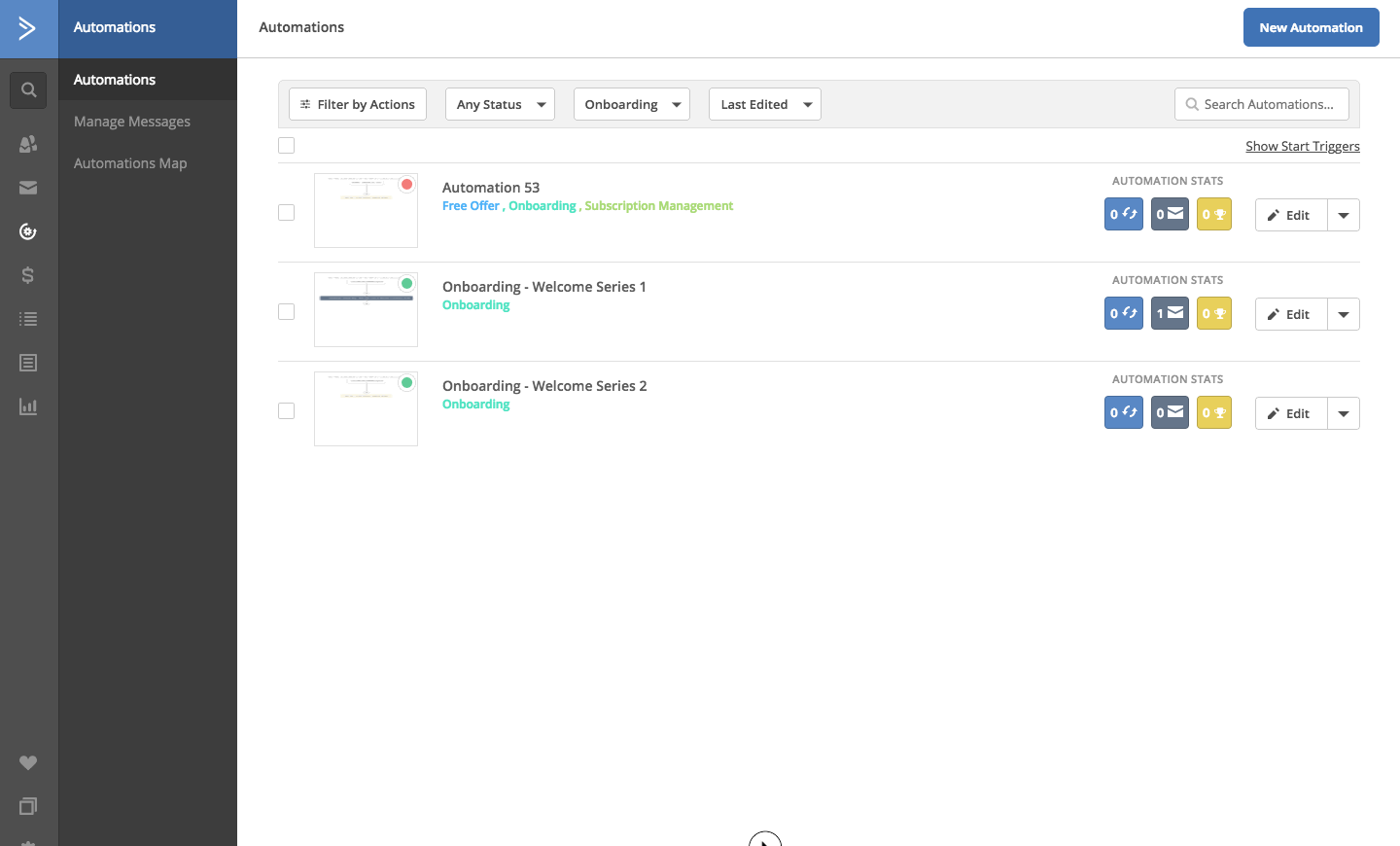
Learn more about keeping your automations organized.
And read our guide to naming conventions to learn more about organizing your automations, campaigns, and forms by label.

No comments:
Post a Comment